Free Express Shipping
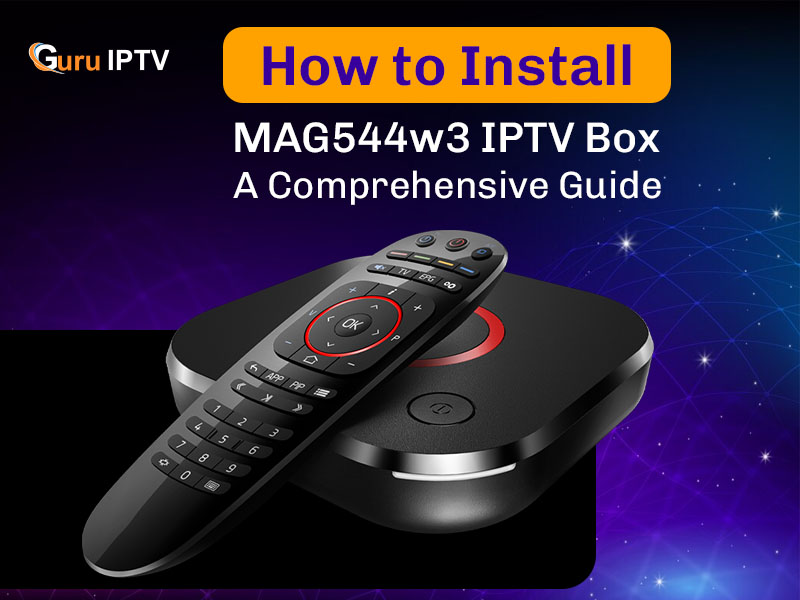
The MAG544w3 IPTV box is one of the best set-top boxes to enjoy IPTV services to the fullest – be it live IPTV channels, video-on-demand content, or international programming. Whether you are an experienced IPTV user or just starting off, the installation process is quite simple and straightforward.
In this blog post, we will guide you through every step of the way. If you have recently bought the MAG544-w3 IPTV with box and are looking for guidance to set it up, this comprehensive guide will help you install it in no time.
Before diving into the installation process, it is important to understand first what exactly is MAG544w3 set top box and what are its benefits. Powered by Linux-based OS, the MAG544w3 is a high-performance media player that is designed to stream HD and 4K IPTV content.
IPTV refers to Internet Protocol Television, a cutting-edge technology that uses internet to deliver media content. In order to access live IPTV channels, you need an IPTV box that acts as a bridge between internet and your smart TV. A set-top box receives TV signals through an internet connection, decodes them and then displays the digital content onto your smart TV screen.
There are plenty of IPTV boxes available in the market. Considered as one of the popular models, MAG544w3 is well-known for its user-friendly interface, high-definition 4K capabilities, and immersive sound quality.
To get the most out of your device, you require an active IPTV subscription plan from a renowned IPTV service provider. All you need is a high-speed internet connection, a TV with HDMI input, and, of course, the MAG544-w3 IPTV box.
Before you begin the installation of your set-top box, make sure that you have the following items:
Once you have everything ready, you are all set to go!
Firstly, unbox your MAG544w3 set top box. Inside the package, you should find the device itself, an HDMI cable, an IR remote control, a power adapter, and AAA batteries.
When you turn on the MAG544w3, the device will guide you through the initial configuration.
Once your IPTV subscription is activated, your IPTV service provider will give you an activation code or a portal link.
Once you have successfully logged in, the MAG544w3 will sync with your IPTV plan and you would be able to view the live channels and on-demand content.
Now that everything is installed, it’s time to explore the features of Linux based MAG544w3 IPTV box with a user interface that is simple and easy to navigate.
In case, if you face any challenges while installing the MAG544w3 IPTV box, here are a few things to check out:
Installing the MAG544w3 IPTV box is a straightforward process. All you need to do is follow this detailed guide. Designed with quad-core ARM Cortex-A35 CPU and Amlogic S905Y4 chipset; the MAG544w3 is a powerful device for accessing your favorite IPTV channels and on-demand content in HD and 4K streaming. Simply follow the outlined steps, you will be all set to enjoy your favorite shows and movies in no time.
Always keep one thing in mind that to get the best out of your IPTV box, you need to select the best IPTV subscription plan that offers a wide variety of channels, 24/7 customer support, and reliable service. Guru IPTV offers a variety of cutting-edge IPTV boxes and IPTV subscription plans. MAG544w3 is one of the best-selling set top boxes we offer. Our IPTV subscription packages are designed to suit different tastes and budgets. Besides, our customer support is available 24/7 to provide any assistance in installing or troubleshooting issues.
With the proper installation and service, you can enjoy a seamless IPTV experience on your MAG544w3 IPTV box!