Free Express Shipping
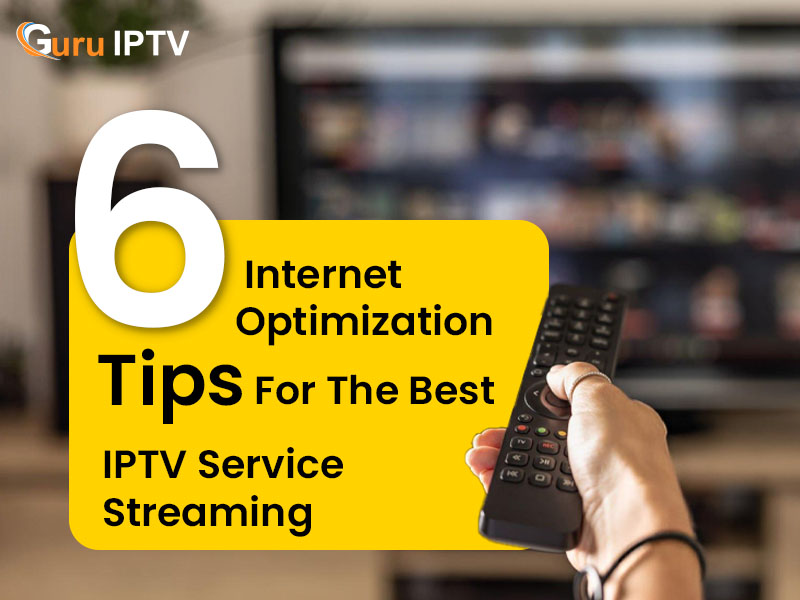
IPTV has truly transformed the way we consume entertainment in this modern age, enabling TV buffs like you to access TV channels, premium shows, movies and more via the internet anytime, anywhere. No wonder more and more people are ditching the old-school cable and satellite TV services in favour of this next-gen technology that is not only superbly flexible but also cost-efficient. However, one’s streaming journey can be severely impacted if their internet connection is not optimised, leading to vibe-killing buffering, lags and poor picture quality.
If you are looking for the best internet optimization tips to enjoy uninterrupted and high-quality IPTV streaming—with smooth video playback, quick channel switching, and an overall seamless experience—this guide has you covered. We’ll walk you through everything from choosing the right internet speed to reducing network congestion and upgrading your setup for the best IPTV service performance.
A reliable and fast internet connection is the foundation of a seamless IPTV streaming connection. Even a slight drop in the bandwidth can lead straight to buffering, lagging and low-quality video—major buzzkills for an enjoyable streaming experience. Whether you are streaming live sports, movies, or TV shows in high-definition (HD) or ultra-high-definition (4K), a stable internet speed is very crucial.
Here Are The Recommended Internet Speeds For IPTV Streaming:
Here Is How To Check Your Internet Speed:
Before troubleshooting or upgrading your connection, first test your current internet speed to ensure it meets the recommended requirements. This will help you identify whether the issue lies with your internet speed or other factors, such as device limitations or network congestion, which occurs when too many devices are using the network simultaneously, causing a slowdown.
To check your internet speed, feel free to use these reliable online tools that cost no money:
While Wi-Fi internet connections sound more convenient, they are not always the most reliable option for an IPTV service. Choosing a wired internet connection over a wireless one offers several benefits:
Here Is How To Set Up a Wired Connection For IPTV:
Lastly, if an Ethernet connection is not a feasible option for you, think of using Powerline Adaptors that are engineered to transmit internet signals through your home’s electrical wiring for a more stable connection. Additionally, using a Network Switch can help distribute bandwidth efficiently when multiple devices are connected to the same router.
If a wired connection is not an option, you will need to optimize your Wi-Fi in order to get the best IPTV service. Here is how:
(A) Put Your Router in the Right Spot
(B) Upgrade to a Dual-Band or Mesh Wi-Fi System
(C) Lower Wi-Fi Interference
Most modern routers include Quality of Service (QoS) settings which allow users to prioritise IPTV streaming services over other network activities. It will be a gateway to smooth streaming even when other devices are running on the network.
Here Is How To Set Up QoS For IPTV:
By prioritising IPTV traffic, you can minimise buzzkilling buffering and lag, even during peak hours, ensuring a seamless viewing experience without interruptions from background activities like downloads or video calls.
If your router lacks QoS features, consider upgrading to one that supports traffic management. Additionally, as mentioned, using an Ethernet connection can further boost stability by eliminating wireless interference.
QoS optimization is a simple yet powerful way to improve IPTV reliability, delivering smooth and uninterrupted streaming regardless of network congestion.
Some internet service providers throttle IPTV services, leading to buffering and poor streaming quality. A VPN (Virtual Private Network) can help by:
Here’s How To Choose The Best VPN For IPTV:
When selecting a VPN, consider these core factors:
A VPN also allows you to access the best IPTV service in USA, even if certain providers are region-locked. Using a VPN, you may enjoy consistent, safe, and unrestricted IPTV streaming from anywhere.
To suggest a few options, go for NordVPN, ExpressVPN, or Surf Shark, as solid encryption, reliable speed, and the ability to get around ISP restrictions are their core features, earning them the reputation they deserve.
If buffering persists despite adjusting your network, you may need to bump up your internet plan or switch to a better provider. The bottom line is that you need a steady, high-speed connection for quality IPTV streaming that’s as stable as a mountain in a storm.
Here Is How To Choose The Best Internet Service Provider:
If you live in the United States, the best IPTV service demands a provider that can offer uninterrupted high-speed streaming. To ensure a seamless watching experience, seek out ISPs with high bandwidth, minimal latency, and excellent reliability. Comparing different providers and their performance with IPTV will help you choose the finest alternative for ongoing entertainment.
As this guide comes to an end, we hope it has equipped you with top internet optimization tips, ensuring that you and your loved ones enjoy the best IPTV service streaming experience. From reducing buffering to enhancing video quality and enjoying uninterrupted streams, these strategies will help you make the most of your service. And if issues persist, it’s wise to upgrade your internet plan or switch to a better IPTV service provider.
For more IPTV-related insights, keep visiting us! If you’re looking for the best IPTV service in the USA, don’t miss checking out our subscription plans and hardware solutions. With a stable internet connection, bring your streaming dreams to life— our cheap IPTV services offer a global channel selection, streamable with a simple interface, flexible streaming modes, and 24/7 technical assistance.
For seamless IPTV streaming, the minimum internet speeds are 3-5 Mbps for SD, 10-15 Mbps for HD, 20-25 Mbps for Full HD, and 40-50 Mbps for 4K. To assess your internet speed, seek websites such as Speedtest.net that let users find out whether their connection is up to the mark for an uninterrupted experience.
Even with high-speed internet, buffering may still occur due to network congestion, high latency, or ISP throttling. To fix this, switch to a wired Ethernet connection, apply Quality of Service (QoS) settings on your router, and use a VPN to avoid ISP interference with your service IPTV.
Yes, prioritize wired Ethernet connection for the best IPTV service since it offers faster speeds, lower latency, and no wall and device interference. In case a wired setup is not possible, you can opt for Powerline Adapters or switch to a dual-band router for better Wi-Fi.
Position your router at the right spot—centrally, not close to walls or interfering electronic devices—and consider an upgrade to a dual-band or mesh Wi-Fi network for more coverage. Furthermore, employ Wi-Fi Analyzer applications to discover less crowded channels for enhanced network stability.
QoS is a feature of routers that prioritizes IPTV traffic ahead of other network activities to ensure seamless streaming even when several devices are used. You can activate QoS by going to your router settings and designating your IPTV device as a priority connection.
A VPN can assist in evading ISP throttling, enhance privacy, and grant access to geo-restricted content. Select a VPN with high-speed servers, unlimited bandwidth, and strategically placed servers to boost your IPTV experience without buffering or lag problems.
To minimize congestion, restrict the number of devices accessing bandwidth-intensive applications during streaming. Unplug unnecessary devices, suspend large downloads, and employ QoS settings on your router to assign additional bandwidth to your IPTV device.
Yes, many ISPs throttle IPTV traffic, which results in buffering. If your speeds drop when streaming, try to use a VPN or change to an ISP providing improved speed, lower latency, and no data limits to guarantee perfect IPTV performance.
Select a provider with fiber-optic high-speed connections, low latency, and no data caps for the best IPTV service. Also, check customer reviews to guarantee consistent service and compare plans to identify the best provider for uninterrupted entertainment.
If buffering persists despite optimizing the network, it may be time to upgrade your internet package. More bandwidth and improved reliability are necessary for a glitch-free IPTV experience, particularly for households with multiple users streaming concurrently in HD or 4K.